This Web release of the Microsoft Visual FoxPro ODBC Driver is intended for customers who have installed Microsoft Data Access Components (MDAC) version 2.6 or higher. The Visual FoxPro ODBC Driver is included in MDAC 2.5, which is installed under System File Protection on the Microsoft Windows Millennium and Microsoft Windows 2000 operating systems. Customers running Windows Millennium and Windows 2000 should not install this driver. Additionally, if you have upgraded to MDAC 2.6 from MDAC 2.5, you do not need to install the Visual FoxPro ODBC Driver. You can find out whether you already have the Visual FoxPro ODBC Driver installed by checking to see if a file called VFPODBC.DLL exists in your Windows System directory.
다운로드 URL
http://msdn.microsoft.com/en-us/vfoxpro/bb190233.aspx
Connection strings for DBF / FoxPro
Microsoft Jet OLE DB 4.0
Provider=Microsoft.Jet.OLEDB.4.0;Data Source=c:\folder;Extended Properties=dBASE IV;User ID=Admin;Password=;
'ETC' 카테고리의 다른 글
| 벌써 visual Sudio 2011 소식이… (0) | 2011.09.19 |
|---|---|
| [비주얼스튜디오 파워툴] Visaul Studio Power Tools (0) | 2011.03.28 |
| [Visual Studio 2010]비주얼 스튜디오 서비스팩 1 다운로드 (1) | 2011.03.16 |
| LINQPad 다운로드 (0) | 2010.12.09 |
| Dotfuscator Software Service 난독화 하기 (1) | 2010.11.02 |
| [WPF Ribbon Control Released]리본컨트롤 다운로드 (0) | 2010.09.09 |
| [Process Explorer ] 프로세스 검사 Tool (0) | 2010.08.30 |
| [Visual Studio 2010 Keybinding Posters]비주얼 스튜디오 단축기 모음 (0) | 2010.08.10 |
| [ MS SQL ]Microsoft SQL Server 2008 Management Studio Express 다운로드 (0) | 2010.07.28 |
| [나눔코딩]네이버 나눔고딕 코딩글꼴 (0) | 2010.07.28 |
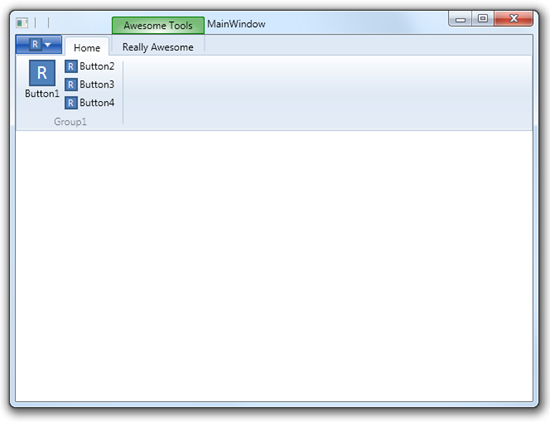
.jpg)
.jpg)



















